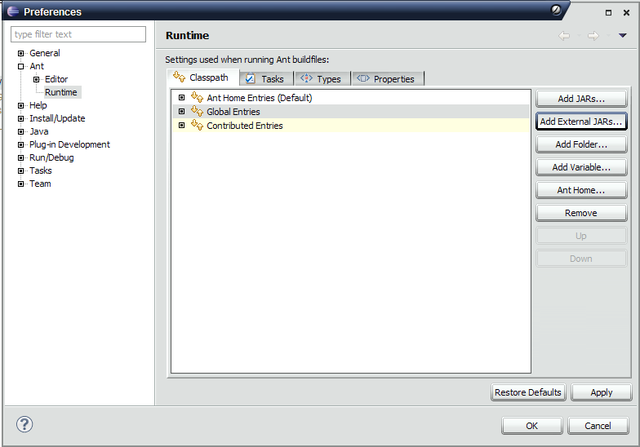» Find Revision
L2J Revision Number: Doesn't Matter
L2JDP Revision Number: Doesn't Matter
I've searched all l2jserver forums and didn't find a solution, thanks to other private site who fixed this, and here is the saviour post for peoples with this problem ...
If you get this error :
com.sun.tools.javac.Main is not on the classpath.
Perhaps JAVA_HOME does not point to the JDK.
It is currently set to "C:\Program Files\Java2\jre6"
You must go to your Eclipse, -> Windows -> Preferences -> Ant -> Editor -> Runtime
- Then press "Add External JARs" and Select the file : "tools.jar"
Usualy located in
"C:\Program Files\Java\jdk1.60.25\LIB"
- Or just run a search procces and find the location of yours"