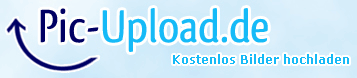Page 2 of 3
Re: The last changeset
Posted: Mon Aug 03, 2015 6:22 pm
by Avanael92
Importing core went without problems, but importing datapack pulled the following error:
Code: Select all
Importing Gradle project failed due to an error connecting to the Gradle build.
Could not fetch model of type 'EclipseProject' using Gradle distribution
'https://services.gradle.org/distributions/gradle-2.6-rc-1-bin.zip'.
Could not resolve all dependencies for configuration ':testRuntime'.
Configuration with name 'default' not found."
Building core pulls an error too:
Code: Select all
Build in build/distributions/L2J_Server_2015-08-03.zip
:clean UP-TO-DATE
:compileJava FAILED
FAILURE: Build failed with an exception.
* What went wrong:
Execution failed for task ':compileJava'.
> Could not find tools.jar
* Try:
Run with --stacktrace option to get the stack trace. Run with --info or --debug option to get more log output.
BUILD FAILED
Total time: 0.761 secs
Re: The last changeset
Posted: Tue Aug 04, 2015 7:58 pm
by u3games
sahar wrote:I got it, then how do I build it?
So far if anyone is interested a guide in details:
1) Install Gradle Buildship
* Open Eclipse
* Go to Help menu -> Eclipse Marketplace
* Search for Gradle Buildship
* Install the first plugin that appears
* Restart eclipse when it asks
2) Clone project
* Clone
https://github.com/L2J/L2J_Server.git and
https://github.com/L2J/L2J_DataPack.git as you would normally do
* Go to File menu -> Import...
* Expand Gradle -> Gradle Project
* Select the directory where you cloned L2J_Server and click finish
* Once done do the same to L2J_DataPack
3) Build project
* In the line of tabs (where you see Console, Problems etc) press Gradle Tasks
* Right click the project and click Run Default Gradle Tasks
Thx @sahar ^^
Re: The last changeset
Posted: Wed Aug 05, 2015 12:43 am
by maneco2
Check this > L2J dont have 42 libs

Gradle is compiling, but this wrong, but is joining other libs with the project L2J, before upgrading L2J was 15 libs only

The versions of the libs are also previous...
Before: Server 7 MB
After: Server 14 MB
Re: The last changeset
Posted: Wed Aug 05, 2015 8:00 am
by maneco2
Now is compiling correctly, thank you.

Re: The last changeset
Posted: Wed Aug 05, 2015 12:39 pm
by u3games
Avanael92 wrote:Importing core went without problems, but importing datapack pulled the following error:
Code: Select all
Importing Gradle project failed due to an error connecting to the Gradle build.
Could not fetch model of type 'EclipseProject' using Gradle distribution
'https://services.gradle.org/distributions/gradle-2.6-rc-1-bin.zip'.
Could not resolve all dependencies for configuration ':testRuntime'.
Configuration with name 'default' not found."
Building core pulls an error too:
Code: Select all
Build in build/distributions/L2J_Server_2015-08-03.zip
:clean UP-TO-DATE
:compileJava FAILED
FAILURE: Build failed with an exception.
* What went wrong:
Execution failed for task ':compileJava'.
> Could not find tools.jar
* Try:
Run with --stacktrace option to get the stack trace. Run with --info or --debug option to get more log output.
BUILD FAILED
Total time: 0.761 secs
+1

Re: The last changeset
Posted: Wed Aug 05, 2015 1:24 pm
by CostyKiller
I get the same error with tools.jar, I can't get rid of it, I've tried reinstalling everything and still get it.
//Edit
The error is gone after I used a new folder for eclipse workspace, but now I have to add all my changes back to the source.

Re: The last changeset
Posted: Wed Aug 05, 2015 2:42 pm
by UnAfraid
Make sure your eclipse is using JDK rather then JRE cause only JDK contains tools.jar
Re: The last changeset
Posted: Wed Aug 05, 2015 7:00 pm
by u3games
u3games wrote:Avanael92 wrote:Importing core went without problems, but importing datapack pulled the following error:
Code: Select all
Importing Gradle project failed due to an error connecting to the Gradle build.
Could not fetch model of type 'EclipseProject' using Gradle distribution
'https://services.gradle.org/distributions/gradle-2.6-rc-1-bin.zip'.
Could not resolve all dependencies for configuration ':testRuntime'.
Configuration with name 'default' not found."
Building core pulls an error too:
Code: Select all
Build in build/distributions/L2J_Server_2015-08-03.zip
:clean UP-TO-DATE
:compileJava FAILED
FAILURE: Build failed with an exception.
* What went wrong:
Execution failed for task ':compileJava'.
> Could not find tools.jar
* Try:
Run with --stacktrace option to get the stack trace. Run with --info or --debug option to get more log output.
BUILD FAILED
Total time: 0.761 secs
+1

Fix!
Change "build" and "settings", change "L2J_Server" for name of proyect. My case... "server_x10_core"
Re: The last changeset
Posted: Thu Aug 06, 2015 3:49 pm
by Avanael92
I didn't change anything, but I'm getting another error when importing datapack:
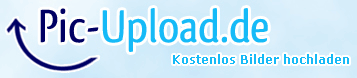
Now I'm having two L2J_Server in Gradle Tasks, but one in Navigator. Anyone got this too?
Re: The last changeset
Posted: Thu Aug 06, 2015 5:43 pm
by zhort
Avanael92 wrote:I didn't change anything, but I'm getting another error when importing datapack:
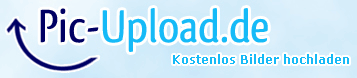
Now I'm having two L2J_Server in Gradle Tasks, but one in Navigator. Anyone got this too?
1- I tried to do & same error
2- I have this error
Description Resource Path Location Type
A cycle was detected in the build path of project 'L2J_DataPack'. The cycle consists of projects {L2J_DataPack, L2J_Server} L2J_DataPack Build path Build Path Problem
Description Resource Path Location Type
A cycle was detected in the build path of project 'L2J_Server'. The cycle consists of projects {L2J_DataPack, L2J_Server} L2J_Server Build path Build Path Problem
Re: The last changeset
Posted: Thu Aug 06, 2015 8:46 pm
by Zoey76
You can ignore that "L2J_Server already" error for now.
Re: The last changeset
Posted: Thu Aug 06, 2015 11:35 pm
by CostyKiller
I got the same error at first attempt, but then I thought that if I would import the datapack first it would import the both projects, and so was it.
Re: The last changeset
Posted: Sat Aug 08, 2015 2:10 am
by maneco2
Zoey76 Because with the new build, some libs this in different versions now? example before: c3p0-0.9.5.1

Re: The last changeset
Posted: Sat Aug 08, 2015 9:43 pm
by Zoey76
maneco2 wrote:Zoey76 Because with the new build, some libs this in different versions now? example before: c3p0-0.9.5.1

Because we are using the last version of everything.
Re: The last changeset
Posted: Sat Aug 08, 2015 11:21 pm
by zhort
use jdk 8 51, I had 8 45 & take error for tools.jar