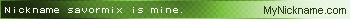1. I'd say shading whole rows differently based on whether it is a client or server packet is a thing that could work well here.Zealar wrote:Is working now
Few suggestion :
1) On left where packets appear is possible first box "C" "S" to be colored and maybe replaced with icon with arrow for in and out will be easy to read lines.
2) On same packets right button with menu for disable them from show.
3) Same menu but to faster add it for send.
3) On right where packets decrypt will be good icons to got mouse over with short info what symbol mean. (or all that added in button > Help section"
4) Console is ok but will be errors to show it on other tab for not scroll it each time to see if something happen. With all in same color is hard to read. But guess cannot be colored so new tab sound faster solution.
Arrows are tough. Up/Down would kinda make sense, but they don't exactly look in place within a table (as they would inadvertently point to the row above/below). Left/Right doesn't really imply anything about which is 'incoming' and which is 'outgoing'.
2. Yeah, missing context menu(s) are inconvenient. I'll see if I can also think about something else to add there (besides obvious 'copy as plaintext/copy as XML/copy as hex octets' choices)
3. Can be done. I'm also thinking about adding dynamic tab support to packet builder dialog to allow chained injects or something. We will see.
3 (yes, there are two 3)'s above). I'll investigate if such tooltips are possible. Once again, 2.0
4. Perfectly possible, but error reporting still needs better UI integration, which I am going to re-evaluate when working on 2.0
Thanks for the feedback